- Cut/Copy/Paste
This is a welcomed and long over due addition to the software. Pretty much any iPhone user, right from the beginning in 2007, will tell you that this should have been included in the original software. Even Apple developers noted that “some features were certainly late” in their inclusion. This being said; cut/copy/paste works very well. I only have one issue with it though; when you hold your finger over text to begin the process, there’s no distinction between wanting to copy and paste, and wanting to shift the cursor, the cut/copy and paste buttons will always pop up, and they tend to take up a bit of space on the screen.
- Spotlight search across all native apps
This is an awesome feature. It works beautifully, and very quickly, and it allows you to search for anything on your phone from one location. Spotlight searches for the text you enter in all the various places on your phone; iPod (song names, artists etc), Mail, contacts, etc. To my knowledge, the only thing it doesn’t search is the Notes application. I’m not sure why, it definitely should. Apple should get on that. Here’s a screenshot of what a search for “Tay” came up with on my iPhone. Note the separate headers for content that’s part of address book, iPod, and Mail.
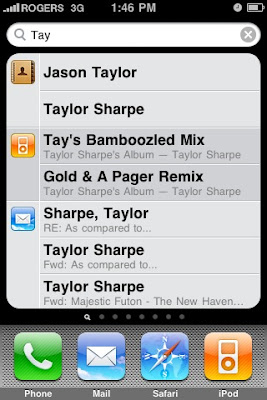
- Stereo Bluetooth
In my opinion, also something that should have been shipped with the original iPhone and all subsequent models. With this feature you can now use wireless stereo Bluetooth earphones that have microphones, as well as pair your iPhone with a vehicle that supports Bluetooth connectivity so you can use your phone right through the car’s speaker system and internal mic. I’ve tried it on a 2009 BMW X5, and it works very well.
- Automatic Wi-Fi login
I’m not entirely sure how this is different from what used to happen when you entered a wireless hot-spot you had already joined, but I guess they’ve improved the ‘remembering’ feature that will store previous hot spot info like passwords on your phone.
- Shake to shuffle
For me, I use my iPhone headphones that shipped with the device, and I always have my music on shuffle anyway, so this doesn’t really help me out. For those of you who are into the gimmicky aspects of Apple products, no doubt it’ll offer a little bit of novelty as well as functionality to your music experience.
- Mobile Me remote locate/wipe
A great feature that should see many Blackberry users striking an item off their list of things their phone can do that the iPhone can’t. The only issue with this feature is that you must be subscribed to the MobileMe service through Apple, which will cost you $99/year. There is also a free trial available here. A word of caution though, you must be running either Safari 4 or Firefox 2 in order to use MobileMe. Internet explorer isn’t supported. Being able to find your phone with GPS will no doubt help many people out when the accidentally leave their phone in some random washroom. I’m sure we’ll see something about this in the news soon when a kidnapping is thwarted because the kid has an iPhone and the parents could track where he was.
- Internet tethering
This is an interesting additional feature that I didn’t expect, but makes complete sense. This feature allows you to connect you iPhone to your computer and use your phone as a modem through either Bluetooth or USB. I’ve got a 6GB data plan on my iPhone that I got the day it launched a year ago, and I haven’t even come close to 6GB. Being able to tether my iPhone to my laptop will help me make full use of my allotted bandwidth as well as help me stay connected up at the cottage or wherever there aren’t any Wi-Fi or Ethernet connections. There isn’t even any extra fee to set it up with Rogers, though I did have to call in to activate the feature. Here’s a screenshot of the tethering settings page on the iPhone:

- MMS messaging
This is a double edged sword of a feature if I’ve ever seen one. Essentially it lets you send contact info, pictures and other media through what are basically txt messages, but you can’t do it until you set up your plan through Rogers with the more expensive txt messaging plan. I’ve got the $15 txt and voicemail plan, but even that won’t give you MMS. You’ll need to cough up $10 more per month ($25 in total) in order to add MMS to your txt plan. For me, that’s ridiculous, because I can just send people emails instead. AT&T in the US is in the process of enabling this feature, and when they do have it up, it won’t cost any more than a normal txt message, and will work with your current plan. When I asked Rogers customer service managerial staff about it, they said that AT&T is a separate company and they have separate cost structures. Great… thanks for nothing.
This is a double edged sword of a feature if I’ve ever seen one. Essentially it lets you send contact info, pictures and other media through what are basically txt messages, but you can’t do it until you set up your plan through Rogers with the more expensive txt messaging plan. I’ve got the $15 txt and voicemail plan, but even that won’t give you MMS. You’ll need to cough up $10 more per month ($25 in total) in order to add MMS to your txt plan. For me, that’s ridiculous, because I can just send people emails instead. AT&T in the US is in the process of enabling this feature, and when they do have it up, it won’t cost any more than a normal txt message, and will work with your current plan. When I asked Rogers customer service managerial staff about it, they said that AT&T is a separate company and they have separate cost structures. Great… thanks for nothing.
- Landscape Keyboard across all native apps
Another thing that was late in its adoption. It’s funny… I’ve gotten so used to using the small keyboard that now it’s tough to switch to the bigger landscape one. That being said, it’s certainly much easier to hit the right keys when you need to. One other issue I have with this feature is that it takes up a lot of screen real estate. When you’re sending an SMS message for example, you’ve only got a tiny window to see the history of the conversation because the keyboard and entry field take up more than half the screen. It should be noted that in a pinch, you can simply touch the “edit” button on the right side of the keyboard to see more though, but this isn’t the most ideal situation. Here’s a screenshot of a landscape keyboard in Messages.

- Improvements to Safari (speed, autofill, etc.)
Safari is a bit faster, but they still don’t have support for flash. One thing I do like though is the auto-fill feature that uses your own address book info to fill in fields on web pages. Go to the Safari settings page and select what info you want it to use for auto-fill. Buying my concert tickets will never be easier!!
Safari is a bit faster, but they still don’t have support for flash. One thing I do like though is the auto-fill feature that uses your own address book info to fill in fields on web pages. Go to the Safari settings page and select what info you want it to use for auto-fill. Buying my concert tickets will never be easier!!
- Notes become Sync-able
I haven’t used this feature yet, but it’s a welcomed addition because I like to store ideas and tidbits of cool info in my notes. To be able to access these from my computer as well will be nice.
- New Voice memo app
This app is pretty sweet. It loads very fast, and is very straightforward. It’s a great tool to be able to quickly make note of something and then come back to it later. You can speak way faster than you can type (I hope), so it’s a much better way to keep notes. Here’s a screenshot of what the app looks like.
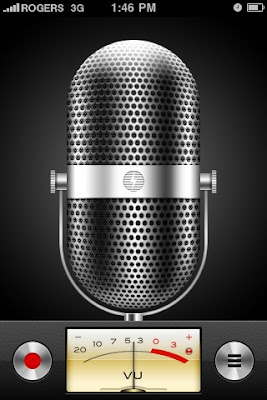
- Improved stocks app
Did anyone actually use this in the first place?? I didn’t think so. Great, full screen graphs… now you can see your stocks tanking in landscape mode. Super.
All in all, I think this software update is awesome. I don’t know of any other phone I’ve had that actually got BETTER over time. Certainly something to be said about Apple’s desire to innovate and provide their customers with the value they’re certainly paying for.
